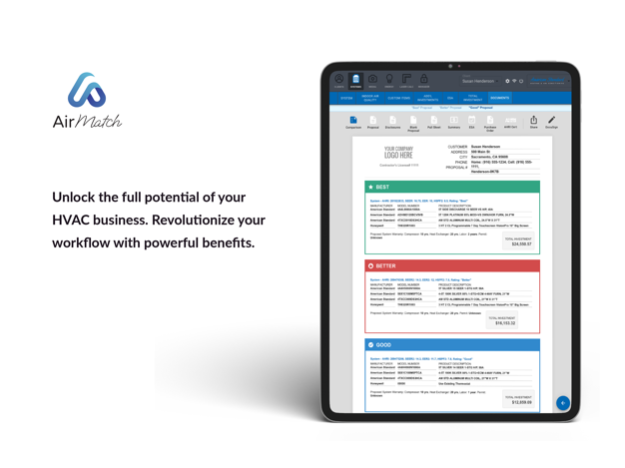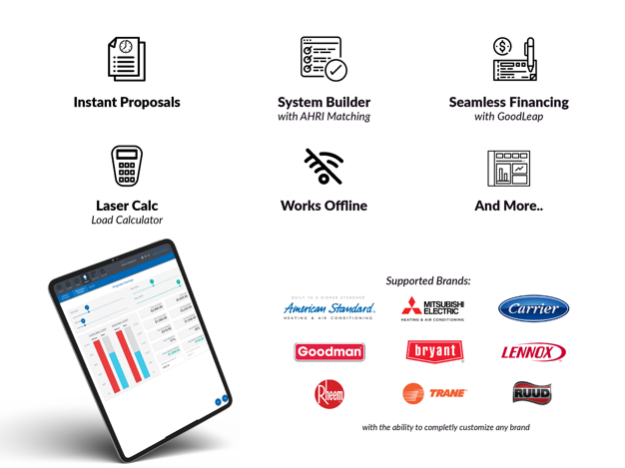Version History
Here you can find the changelog of AirMatch Pro since it was posted on our website on 2023-06-27.
The latest version is 1.3.8 and it was updated on soft112.com on 27 April, 2024.
See below the changes in each version:
version 1.3.8
posted on 2024-04-25
Apr 25, 2024
Version 1.3.8
### 1.3.8
- NEW! Specify names for proposals. Especially useful when merging multiple proposals into one or using the Comparison feature.
- Fixes and improvements
### 1.3.7
- Fix PDF/DocuSign not showing final price for some complex merged proposals on certain systems
### 1.3.6
- NEW! "Include Comparison" checkbox for the Proposal allows you to include Good/Better/Best in DocuSign. This allows clients to choose the system they want when signing. Watch the video here: https://airmatchpro.com/how-to/good-better-best/
- New Carrier equipment database
- Don't show furnaces if they are more than 1 ton different from the selected system tonnage, even if an AHRI matchup exists.
### 1.3.5
- NEW! Filter GoodLeap loan offers by term, rate, and dealer fee
- New Lennox database with SL25XPV heat pumps
- Improve saving of Comparison document
### 1.3.4
- Fix Windows corrupted build
### 1.3.3
- Fix "DocuSign Not Enabled" message showing incorrectly
- Don't show "Additional Investment" on proposal
- Improve document page breaks on iPad
- Improve multi-page proposal page breaks to reduce blank spaces
version 1.3.6
posted on 2024-04-04
Apr 4, 2024
Version 1.3.6
### 1.3.6
- NEW! "Include Comparison" checkbox for the Proposal allows you to include Good/Better/Best in DocuSign. This allows clients to choose the system they want when signing. Watch the video here: https://airmatchpro.com/how-to/good-better-best/
- New Carrier equipment database
- Don't show furnaces if they are more than 1 ton different from the selected system tonnage, even if an AHRI matchup exists.
### 1.3.5
- NEW! Filter GoodLeap loan offers by term, rate, and dealer fee
- New Lennox database with SL25XPV heat pumps
- Improve saving of Comparison document
### 1.3.4
- Fix Windows corrupted build
### 1.3.3
- Fix "DocuSign Not Enabled" message showing incorrectly
- Don't show "Additional Investment" on proposal
- Improve document page breaks on iPad
- Improve multi-page proposal page breaks to reduce blank spaces
version 1.3.5
posted on 2024-03-18
Mar 18, 2024
Version 1.3.5
### 1.3.5
- NEW! Filter GoodLeap loan offers by term, rate, and dealer fee
- New Lennox database with SL25XPV heat pumps
- Improve saving of Comparison document
### 1.3.4
- Fix Windows corrupted build
### 1.3.3
- Fix "DocuSign Not Enabled" message showing incorrectly
- Don't show "Additional Investment" on proposal
- Improve document page breaks on iPad
- Improve multi-page proposal page breaks to reduce blank spaces
### 1.3.2
- New databases for Carrier and Lennox
- Bug fixes
### 1.3.1
- Bug fixes
### 1.3
- NEW! Merge multiple proposals into one. Mix brands, and have separate scopes of work for each proposal.
- New databases for American Standard, Bryant, Carrier, Rheem, Goodman, and Lennox
- Proposals and Summary sheets now automatically split into multiple pages when needed
- Improvements to the subscription signup process
version 1.2.20
posted on 2024-01-17
Jan 17, 2024
Version 1.2.20
### 1.2.20
- New Mitsubishi, American Standard, Goodman, and Lennox databases
- Mitsubishi: Auto select handheld remotes when indoor unit includes one
- Mitsubishi: Fix single zone ODUs showing as recommended for some multi-zone systems
### 1.2.19
- NEW! Markup for installation labor
- New Lennox database with fixed missing condensers
- Fix IAQ/Custom Items not switching when changing tabs in Manager menu
### 1.2.18
- New Mitsubishi dynamic database
- New Lennox dynamic database with new coils
- Fix drag/drop reordering in IAQ/Custom Items
- Improve QuickBooks export
### 1.2.17
- NEW! Add multiple rebates/tax credits to a system (also shown on Summary doc)
- NEW! Specify commissions, which are factored into gross profit and shown on Summary
- New American Standard database with additional heat pumps
version 1.2.19
posted on 2024-01-05
Jan 5, 2024
Version 1.2.19
### 1.2.19
- NEW! Markup for installation labor
- New Lennox database with fixed missing condensers
- Fix IAQ/Custom Items not switching when changing tabs in Manager menu
### 1.2.18
- New Mitsubishi dynamic database
- New Lennox dynamic database with new coils
- Fix drag/drop reordering in IAQ/Custom Items
- Improve QuickBooks export
### 1.2.17
- NEW! Add multiple rebates/tax credits to a system (also shown on Summary doc)
- NEW! Specify commissions, which are factored into gross profit and shown on Summary
- New American Standard database with additional heat pumps
### 1.2.16
- New Mitsubishi dynamic database with new/updated models
### 1.2.15
- New heat strips for American Standard dynamic database
- Fix heat strip prices not saving
- Fix "Start Subscription" button not responding in some situations
### 1.2.14
- Fix equipment not showing for Mitsubishi with dynamic database
- Fix laser calc not showing rooms when first created
### 1.2.13
- Fix some dynamic database equipment not showing when building systems
- New American Standard dynamic database
### 1.2.12
- Add missing heat strips for dynamic databases
### 1.2.11
- NEW! Address lookup when creating clients - save typing and ensure accurate addresses
- New dynamic database for American Standard, Bryant, Carrier, Goodman, Lennox, Rheem, and Ruud
### 1.2.10
- New American Standard, Trane, and Carrier dynamic database
- Fix "Rating 4" showing up in some places instead of the custom rating name
- Fix some furnaces from not showing up due to missing AFUE
version 1.2.16
posted on 2023-12-03
Dec 3, 2023
Version 1.2.16
### 1.2.16
- New Mitsubishi dynamic database with new/updated models
### 1.2.15
- New heat strips for American Standard dynamic database
- Fix heat strip prices not saving
- Fix "Start Subscription" button not responding in some situations
### 1.2.14
- Fix equipment not showing for Mitsubishi with dynamic database
- Fix laser calc not showing rooms when first created
### 1.2.13
- Fix some dynamic database equipment not showing when building systems
- New American Standard dynamic database
### 1.2.12
- Add missing heat strips for dynamic databases
### 1.2.11
- NEW! Address lookup when creating clients - save typing and ensure accurate addresses
- New dynamic database for American Standard, Bryant, Carrier, Goodman, Lennox, Rheem, and Ruud
### 1.2.10
- New American Standard, Trane, and Carrier dynamic database
- Fix "Rating 4" showing up in some places instead of the custom rating name
- Fix some furnaces from not showing up due to missing AFUE
version 1.2.14
posted on 2023-11-07
Nov 7, 2023
Version 1.2.14
### 1.2.14
- Fix equipment not showing for Mitsubishi with dynamic database
- Fix laser calc not showing rooms when first created
### 1.2.13
- Fix some dynamic database equipment not showing when building systems
- New American Standard dynamic database
### 1.2.12
- Add missing heat strips for dynamic databases
### 1.2.11
- NEW! Address lookup when creating clients - save typing and ensure accurate addresses
- New dynamic database for American Standard, Bryant, Carrier, Goodman, Lennox, Rheem, and Ruud
### 1.2.10
- New American Standard, Trane, and Carrier dynamic database
- Fix "Rating 4" showing up in some places instead of the custom rating name
- Fix some furnaces from not showing up due to missing AFUE
### 1.2.9
- Fix missing coils for Dual Fuel split systems
- Show offer details, including dealer fees, on GoodLeap dashboard
- Fix error when turning Dynamic Database on/off
### 1.2 - 1.2.8
- Fix some coils not appearing during system building in Dynamic Database
- New American Standard dynamic database with thousands of new matchups
- Fix Dynamic Database equipment matching
- Update GoodLeap so active customers can now use their accounts
- Fix duplicate entries when uploading custom pricing
- Fix some equipment not displaying for Dynamic Database users
- Include dealer fees in proposal totals for GoodLeap financing
- Speed up clients list by showing pages of 100 at a time
- Fix issues in payment processing when creating a new company
- Improvements on custom equipment import
- Add missing prices in Mitsubishi legacy database
- GoodLeap improvements
- NEW: GoodLeap financing! Instant loan approvals right in the app.
- Improved installation breakdown on Summary document
version 1.2.8
posted on 2023-10-02
Oct 2, 2023
Version 1.2.8
### 1.2.8
- Fixes to equipment matching for Dynamic Database
### 1.2.7
- New American Standard dynamic database with thousands of new matchups
### 1.2.6
- Fix Dynamic Database equipment matching
### 1.2.5
- Update GoodLeap so active customers can now use their accounts
- Fix duplicate entries when uploading custom pricing
- Fix some equipment not displaying for Dynamic Database users
version 1.2.3
posted on 2023-09-07
Sep 7, 2023
Version 1.2.3
### 1.2.3
- Add missing prices in Mitsubishi legacy database
- ### 1.2.2
- GoodLeap improvements
### 1.2.0
- NEW: GoodLeap financing! Instant loan approvals right in the app.
- Improved installation breakdown on Summary document
version 1.1.4
posted on 2023-07-03
Jul 3, 2023
Version 1.1.4
### 1.1.4
- Fix missing AHRI # on Pro proposals
- Add slim line Carrier condensers
- Fix furnace and coil options when building Dual Fuel split systems
### 1.1.3
- Fix missing AHRI # on Mitsubishi proposals
- Handle quotes in equipment descriptions when downloading
### 1.1.2
- Fix company logo not appearing on some Windows systems
### 1.1.1
- Fix missing AHRI/SEER ratings for systems
### 1.1.0
- NEW: Comparison document shows Good/Better/Best proposals all together
- NEW: Set custom names for Good/Better/Best categories (in Manager > Display Items)
- NEW: Free Plan. Now users without a subscription can use the app indefinitely for free with limited features.
- NEW: Bulk download/upload for Installations, IAQ/Custom Items, Permits, and Financing
- NEW: Materials markup for installations. Now you can set your wholesale cost and add a markup, so that the Gross Profile Margin reports are accurate.
- NEW: Default markups and labor rates for addons (IAQ/Custom Items)
- NEW: Bulk update markups and labor rates for addons
- NEW: Table view for addons makes it easier to view values all in one view
- Updated Mitsubishi equipment database with June 2023 price changes
- Updated Ruud database (Dynamic Database only)
- Updated Carrier database
- Added Bishop, CA to Laser Calc cities
- Fixed missing gas/electric package units
- Fixes and performance improvements
version 1.1.1
posted on 2023-06-23
Jun 23, 2023
Version 1.1.1
1.1.1
- Fix missing AHRI/SEER ratings for systems
1.1.0
- NEW: Comparison document shows Good/Better/Best proposals all together
- NEW: Set custom names for Good/Better/Best categories (in Manager > Display Items)
- NEW: Free Plan. Now users without a subscription can use the app indefinitely for free with limited features.
- NEW: Bulk download/upload for Installations, IAQ/Custom Items, Permits, and Financing
- NEW: Materials markup for installations. Now you can set your wholesale cost and add a markup, so that the Gross Profile Margin reports are accurate.
- NEW: Default markups and labor rates for addons (IAQ/Custom Items)
- NEW: Bulk update markups and labor rates for addons
- NEW: Table view for addons makes it easier to view values all in one view
- Updated Mitsubishi equipment database with June 2023 price changes
- Updated Ruud database (Dynamic Database only)
- Fixed missing gas/electric package units
- Fixes and performance improvements